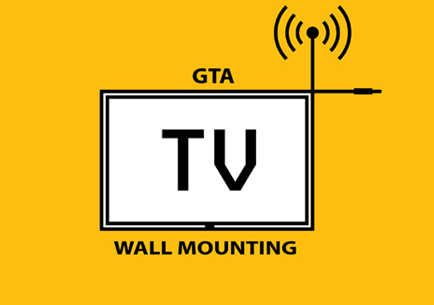Are you a landlord looking for tips on how to install a TV in your rental property? Look no further! In this blog post, we will provide you with five power tips on how to properly set up and install a television in your rental space. Keep reading to find out what these tips are and how to make sure you get the job done right.
Understanding Your Landlord’s Restrictions
Before you start installing a television in a rental property, it is important to understand the restrictions that your landlord may have in place. Some landlords may only allow TVs that are mounted on the wall or within a certain area of the room, while others may not allow any type of television installation at all. It is important to speak with your landlord to get a clear understanding of their restrictions and how they would like the television to be installed.
Some things that you may need to take into account when installing a television in a rental property include:
- The height of the television: Most rental properties have height restrictions in place, so it is important to make sure that the television you are installing is within these restrictions.
- The type of television: Many landlords do not allow televisions with large screens or those that are amplified. It is important to check with your landlord before you purchase your television to make sure that it meets their requirements.
- The location of the television: Many landlords have specific rules about where televisions can be placed in a rental property. It is important to check with your landlord before you begin installation to make sure that the TV will be allowed in the desired location.
- The power source: Many landlords require that televisions be plugged into an outlet and do not allow them to be plugged into a wall socket. It is important to check with your landlord before you begin installation to make sure that this is acceptable.
Once you have understood your landlord’s restrictions, it is important to prepare for installation by gathering the following items:
- An HDMI cable: Most televisions today come with an HDMI cable, so it is important to have this on hand when installing your TV.
- A power cord: Most televisions require electricity in order to work, so it is important to have a power cord on hand if your TV requires one.
- A Phillips head screwdriver: Most televisions require Phillips head screws to be installed, so it is important to have this on hand when installing your TV.
- A level: Leveling your TV before installation will ensure that it is installed correctly and does not tilt or move during use.
- A drill bit: If your TV requires drilling into the wall, it is important to have a drill bit on hand.
- An anchor kit: If your TV requires an anchor kit, this will help ensure that it remains in place during use.
Once you have gathered all of the necessary items, it is time to start installation. The following steps outline how to install a television in a rental property:
- Start by taking measurements of the wall where you want to install your TV. make sure that the height, width and depth of the space are correct before continuing.
- Next, remove any existing paintings or wallpaper with a Phillips head screwdriver. You will need to leave an opening large enough for your television cable and power cord to fit through.
- Attach your HDMI cable to the back of your TV and plug in the power cord. Depending on the model of television, you may need to switch settings on your TV in order to get audio and video working properly.
- If drilling into the wall is required, begin by sketching out where you plan on drilling using a level and then using a drill bit to make holes in accordance with your drawing. Make sure that all screws used during installation are tightened down tightly once completed so thatyour television does not move during use.
- Once your holes are drilled, insert anchors into each hole using an anchor kit and then secure them into place using screws. Again, make sure that all screws used during installation are tightened down tightly so as notto risk movement during use.
Sections:2 Preparation: What You Need Before Installing a TV 2 Selecting the Ideal Position for Mounting Your Television 3 Step-by-Step Guide To Installation 4 Troubleshooting Common Issues After Installation 5 Maximizing Connectivity with an Amplified HDTV Antenna
Preparation: What You Need Before Installing a TV
Before you start installing your television, it is important to understand the restrictions that your landlord may place on the placement of a TV in the rental property. Each property will have its own set of rules and regulations, so be sure to ask before beginning any installation work. Some common rules that landlords may impose include requiring proof of insurance for television installation, specifying an approved mounting location, or prohibiting TVs from being placed near windows or doors. It is also important to make note of any special instructions or warnings relating to the use and disposal of electronic equipment that may be included with the lease agreement.
Once you’ve gathered all of the necessary information about your rental property, it’s time to begin preparations for installing your new television. Make sure that you have all of the necessary tools and supplies before beginning any installation work- including a drill bit appropriate for mounting your Television box, a saw blade to cut through wall drywall if needed, thermal paste (for filling small spaces between TV and wall) and screws/nails. If there are electrical outlets in close proximity to where you would like to install your TV (particularly if they are covered by fire codes), be sure to get permits from your local building department prior to beginning installation work.
Once you have prepared everything required for installation, it’s time to mount your new television! Begin by measuring where you want the TV mounted on walls using a level as well as taking into account any obstructions such as furniture or appliances in the way. Mark these measurements onto wall using painters tape or construction adhesive. Once markings are made, remove temporary adhesive and drill holes into marked spots using a Drill Bit suitable for mounting TVs (a slightly smaller size than screw used in hinges). Next insert screws through holes from outside into studs either above or below counter top- following manufacturer’s instructions regarding distances apart & torque specifications). Be sure not tighten screws too much until after thermal paste has been applied; doing so could cause damage done drilling- rather allow head piece of screw To protrude slightly beyond surrounding material once glued/taped in place ). Finally apply thermal paste between Screw hd tv bracket 6 foot power cord decorative plate power outlet adapters black plate plug zippy best rated 8 ft cord covers electric cable wire concealer 0 invisible inch x 80 inches home depot control unit: 3 step process connector fittings ikea next slide ladder extension walmart our video showing how hide cords behind fireplace
Selecting the Ideal Position for Mounting Your Television
If you live in a rental property, it’s important to take into account the restrictions that your landlord may place on how and where you can install a television. Your landlord may require that the television be mounted in a specific location, or not at all. Additionally, some landlords specify that televisions must use wall mounts rather than stand ones, while others prefer TVs set up on tables or stands. If you’re unsure of what your landlord wants, it’s best to consult with them directly before beginning the installation process.
Once you know what restrictions your landlord has placed on TV installation, there are still several steps required for getting your television up and running. In this section we’ll cover everything from choosing the right position for your TV to installing it using proper mounting techniques. Make sure to read through each step carefully so that everything goes smoothly!
After completing these steps and following some basic troubleshooting tips should any issues arise during installation: connecting to cable/satellite and turning on your new HDTV!
Step-by-Step Guide to Installation
If you’re looking to install a television in a rental property, there are a few things you’ll need to take into account. First, your landlord may have restrictions on the type of television or the number of televisions that can be installed. Second, make sure to check the position of the television and the wiring before beginning installation. Third, follow the step-by-step installation guide provided to ensure a smooth and successful installation. Finally, be sure to test your television and any associated equipment before moving on to the next step.
Troubleshooting Common Issues After Installation
Dealing with Unstable Connections
- Make sure your TV is properly plugged into an outlet in the rental property – it should be close to but not on a power strip.
- Test the television’s connection to the Wi-Fi network by turning it on and looking for live video streaming from services like Netflix or Hulu – if you’re having trouble, consult with your landlord about troubleshooting tips.
- If you’re experiencing stability issues with your television’s connection, try resetting your router and/or changing the channels of your TV (for more information, consult a homeowners’ manual).
- If all else fails and you still can’t get your television to work, consider calling an professional technician to deal with any unstable connections or other issues.
Resolving Poor Picture Quality
If you are having trouble with your new TV installation, there are a few troubleshooting steps you can take. First, make sure that the TV is properly connected to the cable or satellite box and the power source. If the TV is not receiving a signal, try connecting it to another outlet in the house or try a different cable or satellite box. If the TV still does not work, try resetting the TV by pressing the power button for 10 seconds and then turning it on. If you are still having trouble, call your cable or satellite company.
If you are experiencing poor picture quality after installation, there are a few things you can do to improve it. First, make sure that the TV is properly aligned with the wall and that the cables are tight. Second, try adjusting the TV’s settings by pressing the buttons on the remote and viewing menus to see if there are any specific adjustments you can make. Third, clean the TV screen with a cloth and a mild cleaning solution periodically toremove built-up dirt, dust, or debris. Finally, adjust your video content sources so that they match the resolution of your tv – high-definition programming makes use of higher resolutions than standard definition programming, which may result in poorer picture quality if viewed on an HDTV set while using lower resolution source material.
Troubleshooting Audio Issues
If you’re having trouble getting a good picture or sound from your new TV, check out our 5 power tips for installing a TV in a rental property. This will help resolve common issues after installation. If you still have problems, be sure to call an experienced technician for help.
Identifying Interference from Other Devices
If you’re having trouble connecting your new television to the internet or streaming content, following our tips can help. First, make sure that all of your devices are connected to the same WiFi network and that your new television is properly configured for streaming service providers like Netflix, Hulu, or Amazon Prime. If you have an existing cable/satellite package, be sure to check if your provider offers a converter box or app that will allow you to continue watching TV shows and movies after installing your new television. Finally, if you experience interference from other devices in your home, try turning them off and then on one at a time until the problem goes away.
Making Sure That Everything is Securely Fitted and Operational
Check the Mounting Area for Strength and Stability
If you are installing a television in a rental property, it is important to take into account the potential interference from other devices in the area. Make sure that the mounting area is strong and stable, and that any cables or wires are properly routed. Additionally, be sure to test the television before installation to ensure that it is functioning properly.
Ensure All Connections are Properly Installed
When it comes to installing televisions in rental properties, there are several key points that should be considered. First and foremost of all, ensure that the mounting area is strong and stable. If the television falls or shifts during use, it could cause irreparable damage.
Secondly, make sure all connections are properly installed. This includes ensuring power cables are routed correctly and that audio and video cables are connected to the correct ports on the TV. Additionally, always test any new installations before viewing content for the first time to make sure everything is working as intended.
Test the TV Before Finalizing Installation
Before finalizing installation, it is important to test the TV to ensure that it is properly functioning. This can be done by connecting the TV to a power source and checking for any errors or issues. Once the TV is tested and found to be in working order, proceed with the installation.
Some tips for installing a TV in a rental property include:
- Ensure all connections are properly installed. This includes making sure the power cable is plugged into an outlet and the TV is plugged into the cable box or satellite box.
- Test the TV before finalizing installation. This will ensure that everything is working properly and there are no errors or issues.
Maximizing Connectivity with an Amplified HDTV Antenna
In this final section, we will discuss some tips for maximizing connectivity with an amplified HDTV antenna. While not all rental properties come with the necessary cables and ports to accommodate an HDTV antenna, there are a few things that you can do in order to make sure that your TV is as effective as possible when it comes to watching local channels.
Installing a TV in a rental property can be a daunting task, but with the right preparation and knowledge, it can be done with ease. By understanding your landlord’s restrictions, selecting the ideal position for mounting your television, following a step-by-step guide to installation, troubleshooting common issues after installation, making sure that everything is securely fitted and operational, and maximizing connectivity with an amplified HDTV antenna, you can ensure that your TV is installed correctly and safely. With these power tips in mind, you’ll be able to enjoy your favorite shows in no time!